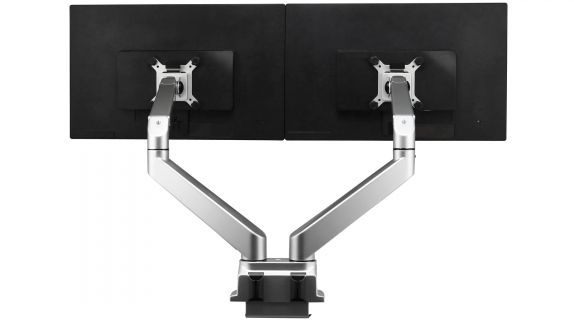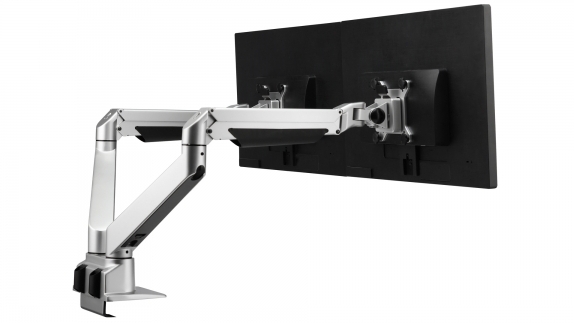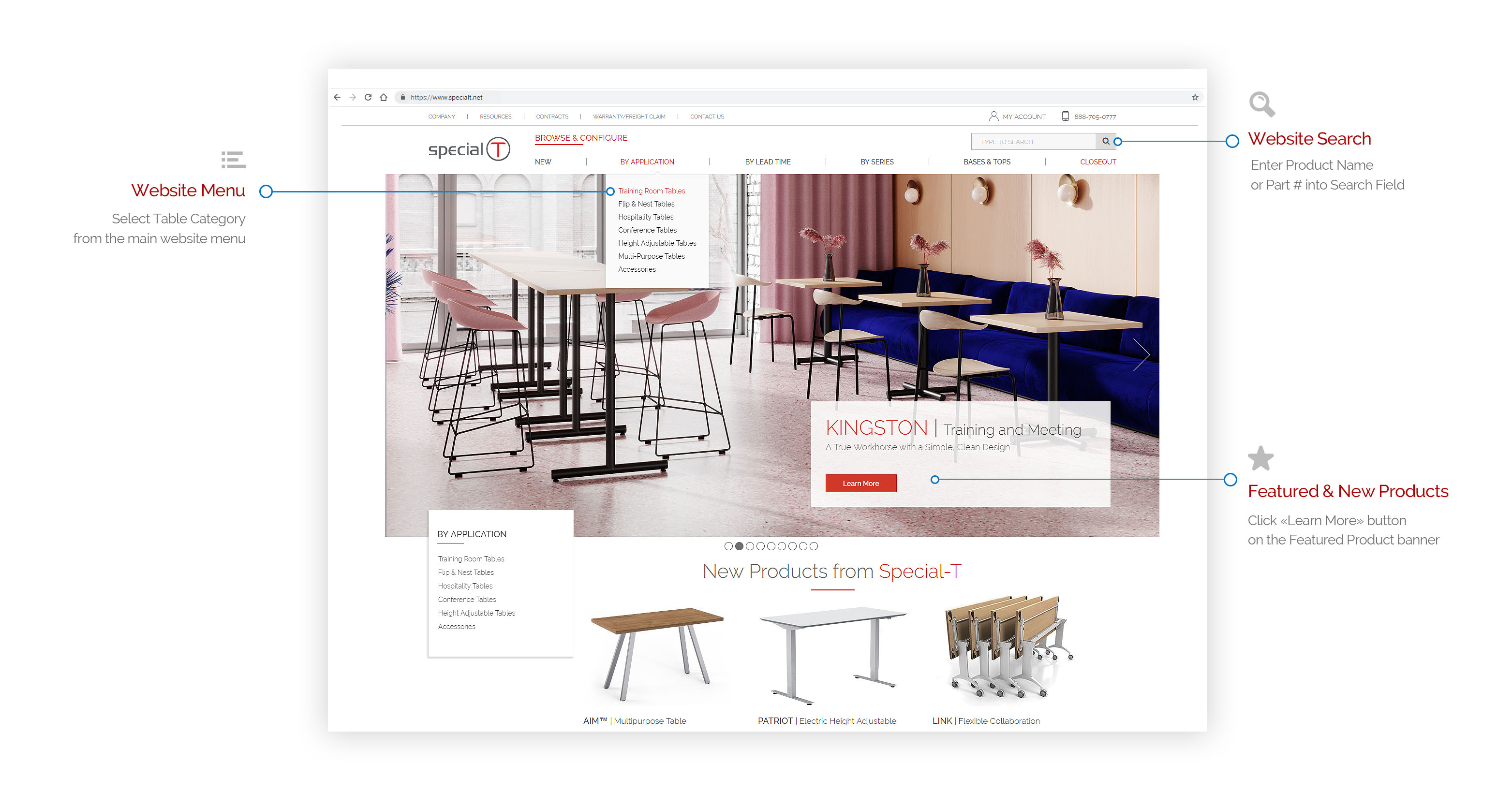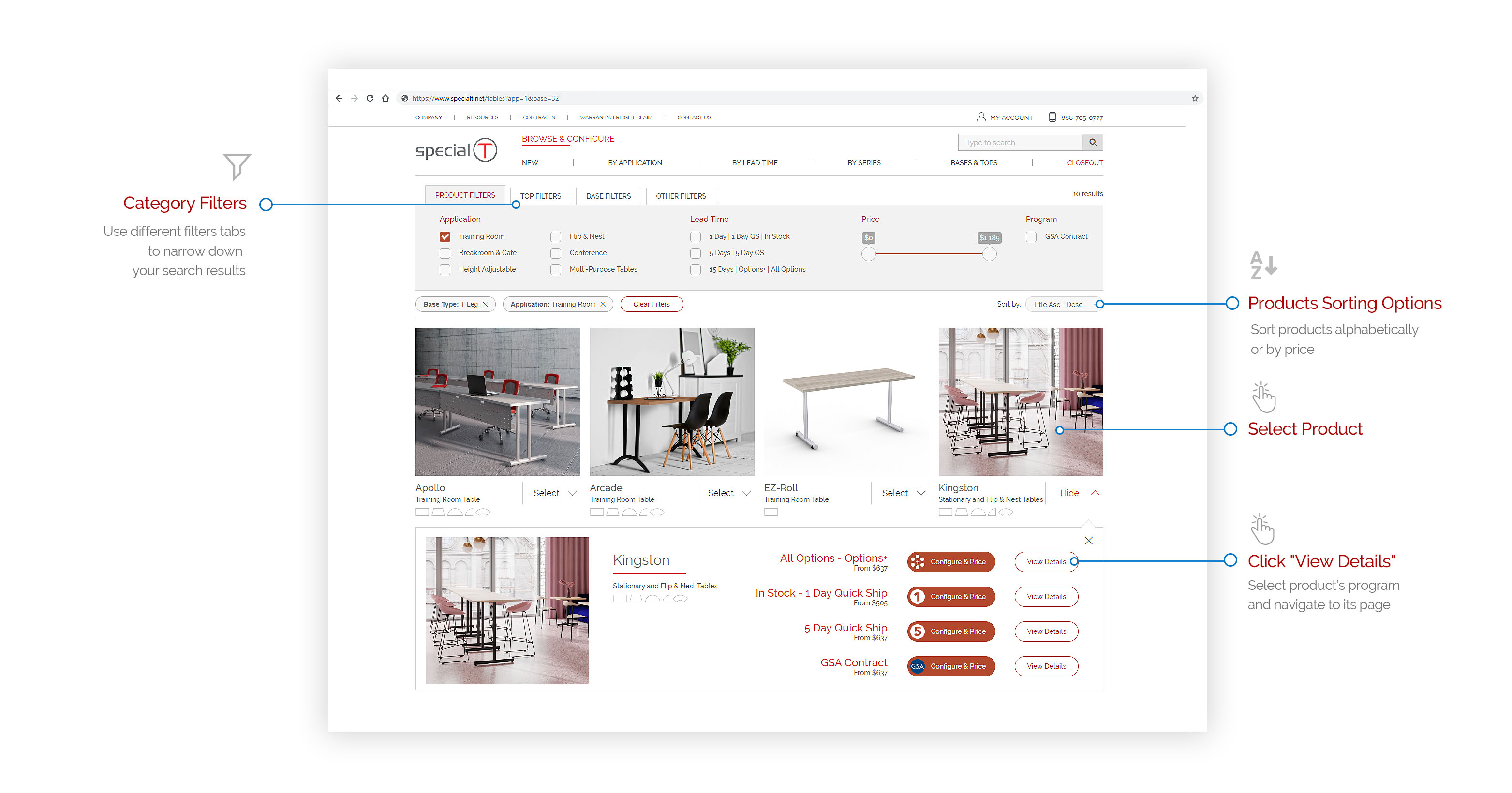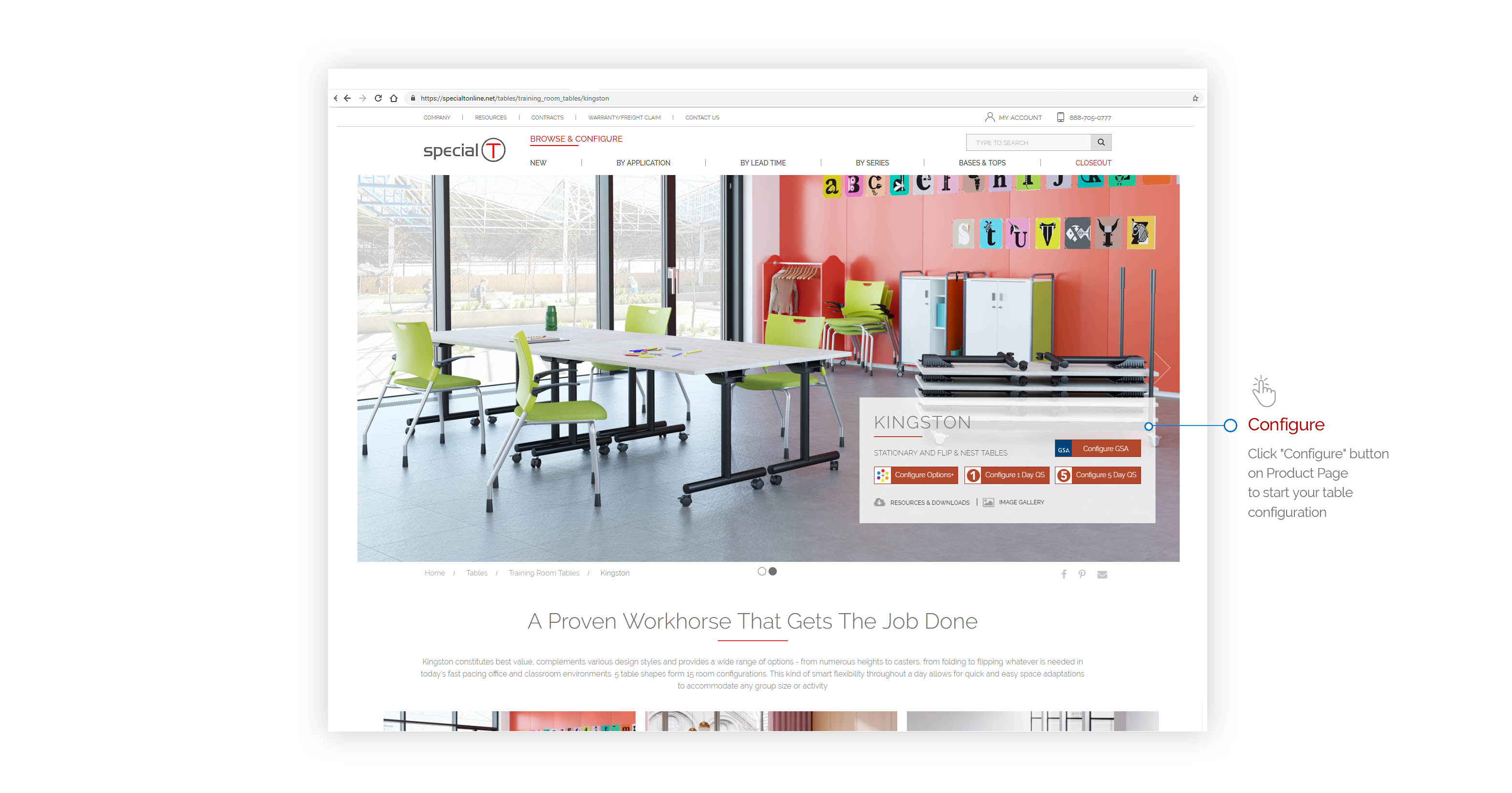Free up valuable desk space and improve your comfort, health, and productivity
-
![Single Arm for One Monitor Image]() Single Monitor Arm provides the ability for the monitor height to be adjusted in seconds with minimal pressure without the use of any tools.
Single Monitor Arm provides the ability for the monitor height to be adjusted in seconds with minimal pressure without the use of any tools. -
Dual Monitor Arm allows separate range of motions for each monitor and provides flexibility needed for productive collaboration.
-
Utilizing a Single Arm with a Cross Bar allows a simultaneous, parabolic viewing of 2 monitors together at an economical price.
Features
Imprоvе your оvеrаll wеll-bеing by adjusting your monitor position and relieve tensions in your back, neck, and shoulders.

WIDE MOTION RANGE
Monitors can be easily adjusted with a swivel of ±90°, a tilt from +75° to -45° and 90° pivot movements. Adjust monitors to different heights or angles and portrait or landscape position.
INTEGRATED CABLE MANAGEMENT
Wires are concealed inside the cable clips that keep your worksurface tidy and clutter-free


GAS SPRING LIFT
Counter-balanced gas spring provides effortless one-touch position adjustments and can handle up to 22 lbs. The mount’s capacity can be modified by a simple twist of a screw.
QUICK RELEASE BRACKET
Makes monitor installation and removal fast and easy. Compatible with all VESA compliant monitors – includes 75mm and 100mm VESA standard mounting plates

Two Installation Options
Desk clаmp оr grommet installation; all needed hardware for both options is included
Desk clamp

Grommet

Compare
|
Adjustable Single |
Adjustable Dual |
Adjustable Single |
|
|---|---|---|---|
|
Monitor Size
|
up to 30" | up to 24" | up to 24" |
|
Weight Capacity
|
4.4 - 22 lbs. | 4.4 - 22 lbs. | 4.4 - 22 lbs. |
|
Lift
|
13 3/8" | 13 3/8" | 13 3/8" |
|
Tilt
|
+75° ~ -45° | +75° ~ -45° | +75° ~ -45° |
|
Swivel
|
±90° | ±90° | ±90° |
|
Pivot
|
±90° | ±90° | ±90° |
|
VESA
|
75x75, 100x100 | 75x75, 100x100 | 75x75, 100x100 |
|
N.W.
|
7.7 lbs. | 15 lbs. | 11.4 lbs. |
|
Warranty
|
10 years | 10 years | 10 years |
|
Dimensions
|
Show dimensions | Show dimensions | Show dimensions |
How to Configure with Table
- Step 1
- Step 2
- Step 3
- Step 4
Select Table to Configure
- Training Room Tables
- Height Adjustable Tables
- Structure Tables
Select Category:
Resources & Downloads
Price Lists
Assembly Instructions